TMG IO-Link Device Tool V5.1 – TS
The TMG IO-Link Device Tool V5.1 -TS is intended for the development and test of IO-Link devices and includes the TMG USB IO-Link Master V2 TS. The test system is officially released by the IO-Link community. The test report can be used to create the manufacturer declaration by the device manufacturer. In addition, the test system can also be used by system manufacturers, switchgear manufacturers and operators if there are doubts about the proper functioning of an IO-Link device.

The test system is easy to use and the test configuration can be done completely based on the IODD except for a few settings. The actual test execution is automated without further user intervention.
TMG IO-Link Device Tool V5.1 –Test System
The TMG IO-Link Device Tool V5.1 - TS consists of the IO-Link Engineering Tool with IODD interpreter and all functions known from the IO-Link Device Tool V5.1. In addition, an add-in is installed that contains the test engine. The test cases of the IO-Link test specification for the protocol test are executed here.
In addition to the protocol test (chapter 6 of the IO-Link test specification), protocol timing tests are performed. These are recorded and evaluated simultaneously during the entire test run. This means that this test is not only performed during a specific test case, but over the entire test run. For detailed analysis, telegram tracing is available both during the execution of the test cases and during manual operation.
- The overview shows all basic data about the connected device in a simple display (including: Manufacturer, Device Name, Product Image, Version, Description, Device and Vendor ID). The test project can be named accordingly here.

- The Device Test System takes over most of the values from the device IODD and the device recognition automatically. For older devices, some values are not included in the IODD. These can easily be added manually. In addition, statistics on the number of cycles, response time, gap time and error count can be retrieved. The exact tests can be performed automatically. A corresponding configuration can also be made.
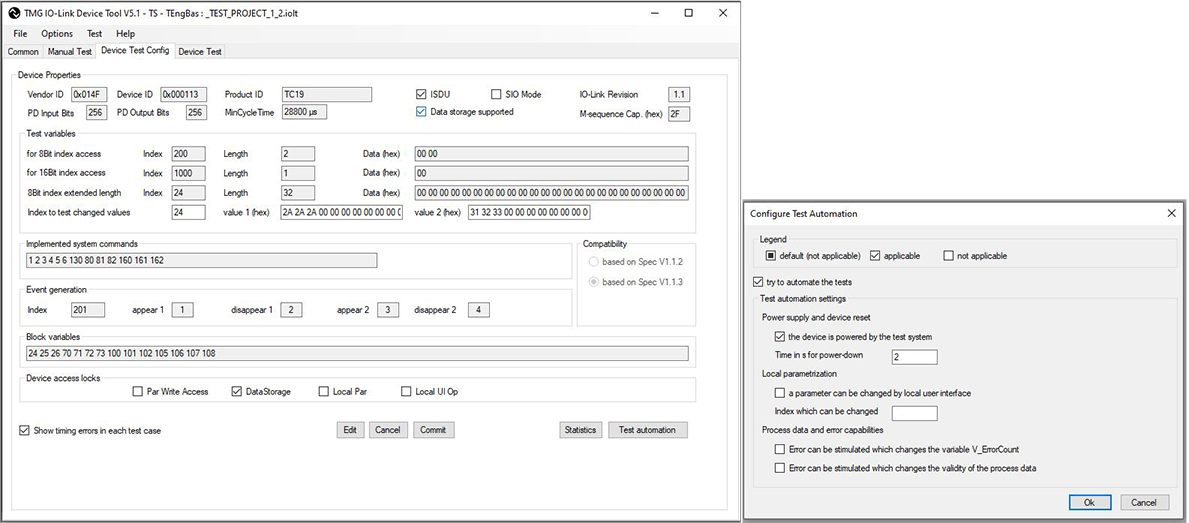
- The test cases can be selected and started individually. For the creation of the test report, all mandatory test cases must be selected and must be completed without errors in one run.

- In development mode, the IO-Link device can also be operated without IODD. In this case, the data is displayed as raw data and addressing takes place via index and subindex. The output window displays both the events of the IO-Link port and the results of the read and write requests that are executed manually. If required, a trace function can be switched on for more detailed examination. Responses to services and events are always displayed in the trace window. In addition, the IO-Link telegrams can be displayed.
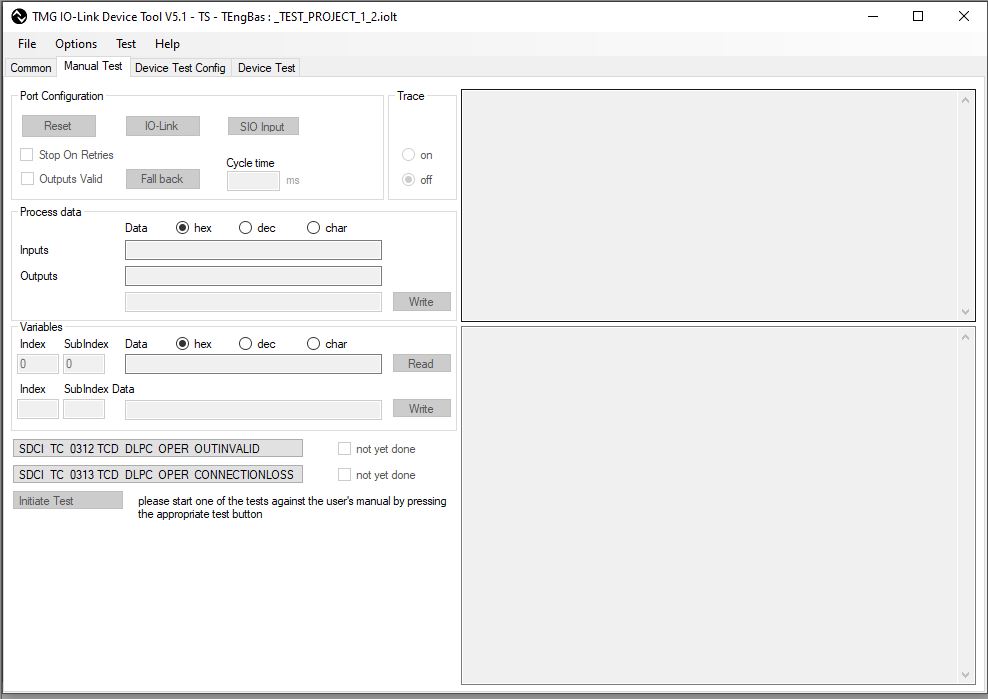
- Execution of the protocol test cases required for the manufacturer's declaration
- The Test Cases always comply with the latest IO-Link Test Spezifikation
- Parameterization, setting, monitoring and diagnosis of IO-Link devices
- Uses IODD V1.0.1, V1.1, V1.1.4
- Functions especially for IO-Link device developers
- Access to parameters via index/subindex
- Telegram trace
- Operating system
- Windows 10 64 Bit
- Microsoft .Net Framework 4.6.1
- Interfaces
- USB 1.1, 2.0 or 3.0 interface
- Ethernet network interface
- Screen resolution: 1024 x 768 pixels or higher
TMG USB IO-Link Master V2 TS
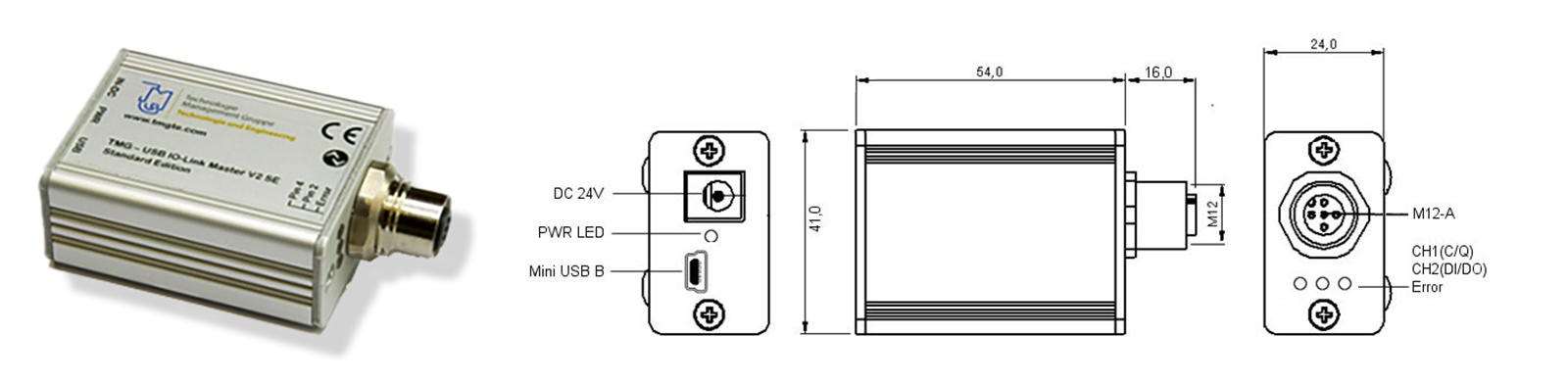
Simply connect your IO-Link device to the included TMG USB IO-Link Master V2 TS and perform all necessary test cases. All IO-Link devices can be connected regardless of the IO-Link version. However, the test report can only be issued for devices for which the corresponding VendorID is also enabled in the test system. The IO-Link master has three LEDs that indicate the status and SIO mode. The IO-Link devices are connected via the M12 connector. IO-Link devices with low current requirements (up to 80mA) can be operated without an external power supply, otherwise the external power supply 24V/1A must be connected.
The TMG USB IO-Link Master V2 - TS can also be operated with the software for the Standard Edition.
- Supports IO-Link version V1.0 and V1.1
- Special firmware for the execution of the test cases
- Port class A
- Protection class: III (operation on safety extra-low voltage)
- Electric connections
- USB (Mini USB B, TYP 2.0)
- Socket, M12
- 24V socket for hollow plug of the power supply unit
- Power supply
- With supply from USB (5 V / 500 mA)
- 24V 80 mA for the IO-Link device
- When supplied with the included plug-in power supply unit
- 24 V / 1 A for the IO-Link device
- Environmental conditions
- Ambient operating temperature: 0 … +45 °C
- Protection type: IP 20
- Dimensions with/without M12: L x H x W 70/55 mm x 24 mm x 40 mm
- TMG IO-Link Device Tool V5.1 – TS
- The software and software updates are provided via download
- TMG USB IO-Link Master V2 TS
- Plug-in power supply 115/230V - 24V (1A) with international adapters
- USB A to USB Mini cable (length: 1m)
- Quick Reference Guide
- Via download from TMG Cloud
- Quickstart and User Manual as PDF
- License key (must be activated via the TMG portal and transferred to the USB master)
Note
Test reports for manufacturer declarations can only be created for IO-Link devices of the respective licensee. In order to be able to submit the manufacturer declaration, e.g., also for brand label devices, we offer to enable additional vendor IDs.
